使用AIPP色域转换模型时如何判断视频流的格式标准
问题现象
使用AIPP色域转换模型时无法判断视频流的格式标准。
解决办法
此处以第三方ffprobe工具为例,演示如何进行判断。
- 从官方路径下载工具及相关文档:https://www.ffmpeg.org/ffprobe-all.html#Description。
- 通过 ffprobe -show_frames filename参数获取对应视频信息。
参数功能: Show information about each frame and subtitle contained in the input multimedia stream. The information for each single frame is printed within a dedicated section with name "FRAME" or "SUBTITLE".
- 通过结果中如下信息确认是哪种视频标准。
"color_range": "tv" 或者 "pc"
"color_space": "bt709" 或者 "bt601"
其中tv代表:tv表示 limited,即narrow range。pc代表:pc表示full,即wide range。
例如查询结果为color_range=tv,color_space=bt709,则代表BT-709,NARROW。
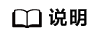
如命令变化,请以工具官方说明为准。
父主题: FAQ