安装软件包时报错提示
2025/01/23
29
问题信息
| 问题来源 | 产品大类 | 产品子类 | 关键字 |
|---|---|---|---|
| 官方 | 安装部署 | Ascend Deployer | Ascend Deployer、安装配置、安装 |
问题描述
在Windows系统上使用MindCluster Ascend Deployer工具在线下载OS依赖和软件包,并将软件包上传至待安装环境,在执行安装校验或者安装命令时报错提示“[ERROR]Resources missing detected,please run download operation firstly”或“ERROR: No matching distribution found for ansible-core”。
图1 报错提示信息1
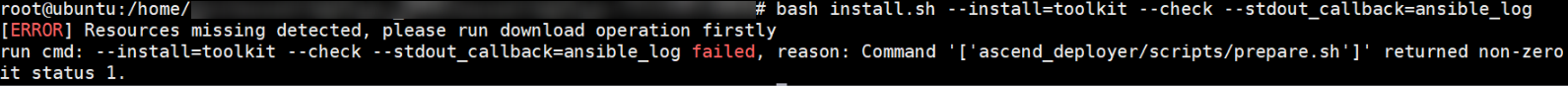
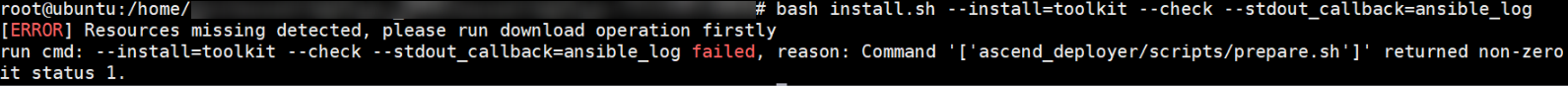
图2 报错提示信息2
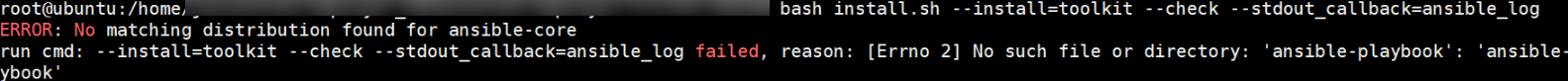
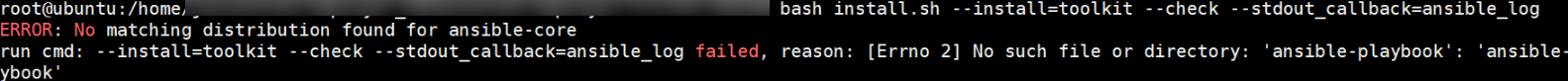
原因分析
执行--os-list参数进行下载操作,会自动下载好CANN软件包所需OS依赖,以及docker软件等,并存放于ascend-deployer/ascend_deployer/resources目录下,但在执行安装命令前,依赖所在文件夹(例如sources、pylibs等)未一同上传至待安装环境。
解决方法
执行安装部署前,需将ascend-deployer整个目录上传到待安装设备的用户家目录。
本页内容