安装依赖时提示未安装或找不到Python.h
2023/06/06
202
问题信息
| 问题来源 | 产品大类 | 产品子类 | 关键字 |
|---|---|---|---|
| 官方 | 安装部署 | MindStudio | Python.h、安装依赖 |
问题现象描述
安装依赖时提示“fatal error:Python.h:No such file or directory”或者“Could not find <Python.h>”等信息。
图1 提示信息1(示例)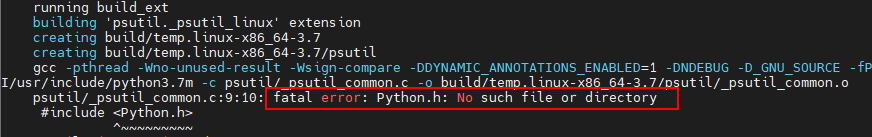
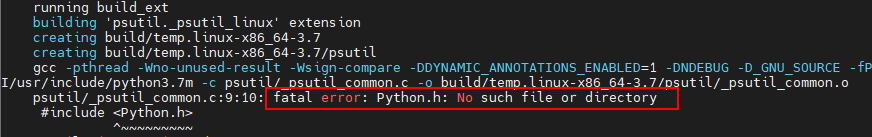
图2 提示信息2(示例)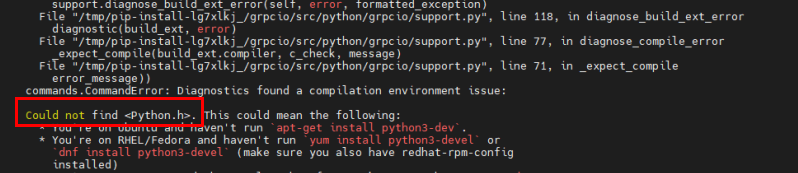
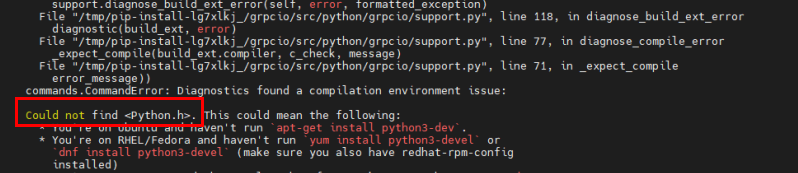
原因分析
环境缺少Python3的开发包。
解决措施
根据实际使用的系统,执行以下命令安装依赖:
- apt-get install python3-dev
- yum install python3-devel
- dnf install python3-devel
本页内容