params归一格式的算子json配置
json配置说明
为了支持输入/输出参数交叉配置的场景,params归一配置格式应运而生,所有输入/输出参数均放在“params”配置项中。该算子json配置文件中参数可以按输入/输出规则排布,也可以按输入/输出交叉排布,只要保证参数顺序与Kernel入口函数的参数顺序保持一致即可。
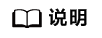
- 输入/输出规则排布(所有输出参数排布在输入参数之后):例如Kernel入口函数的参数排布为extern "C" __global__ __aicore__ void add_custom( GM_ADDR input1, GM_ADDR input2,uint32_t input3, GM_ADDR output)
- 输入/输出交叉排布(输入/输出参数排布顺序有交叉):例如Kernel入口函数的参数排布为extern "C" __global__ __aicore__ void add_custom( GM_ADDR input1, GM_ADDR input2, GM_ADDR output,GM_ADDR input3),output参数排在input3之前。
- 核函数直调工程场景的开发人员一般按此方式配置。
- 以AddCustom算子为例(非原地算子),对应的json配置示例如下,参数说明参见表1。
{ "op_type": "add_custom", "data_script": "", "gen_data": false, "params": [{ "name": "input_1", "dtype": "float16", "param_type": "input", "shape": [1,16384], "data_file": "input_1.bin" }, { "name": "output", "dtype": "float16", "param_type": "output", "shape": [1,16384], "data_file": "golden.bin" }, { "name": "input_2", "dtype": "float16", "param_type": "input", "shape": [1,16384], "data_file": "input_2.bin" }, ], "kernel_info": { "kernel_source": "add_custom.cpp", "kernel_name": "add_custom", "kernel_includes": [] } } - 以AddCustom算子为例(原地算子),对应的json配置示例如下,参数说明参见表1。
{ "op_type": "abs_custom", "data_script": "abs_golden.py", "gen_data": true, "checkpoint_dump_path": "", "params": [ { "name": "x", "dtype": "float16", "param_type": "input", "shape": [1,32], "data_file": "x.bin" }, { "name": "x", "dtype": "float16", "param_type": "output", "shape": [1,32], "data_file": "ref_x.bin" }, { "name": "tileNumIn", "dtype": "uint32", "param_type": "input", "shape": null, "data_value": 8 } ], "kernel_info": { "kernel_source": "abs_custom.cpp", "kernel_name": "abs_custom", "kernel_includes": [] } }
参数名 |
数据类型 |
参数说明 |
取值说明 |
是否必选 |
|
|---|---|---|---|---|---|
op_type |
string |
算子名。 |
与待调测算子严格匹配。 |
是 |
|
data_script |
string |
数据生成脚本(python),用于生成输入和标杆数据。 |
根据实际情况设置,如"/home/flash_attention_golden.py"。
说明:
若无数据生成脚本,填写空字符或null。 |
否 |
|
gen_data |
bool |
是否根据data_script生成输入和标杆数据。 |
|
是 |
|
params |
name |
string |
核函数输入/输出的参数名。 |
根据实际情况设置。 |
是 |
dtype |
string |
输入/输出的数据类型。 |
目前支持bool、int、int8、int16、int32、int64、uint8、uint16、uint32、uint64、float16、float32、float64、bfloat16。
说明:
算子json配置时dtype仅允许输入一种数据类型,不支持多种数据类型。 |
是 |
|
param_type |
string |
标识该节点是输入或输出。 |
|
是 |
|
shape |
list |
输入/输出的shape。 |
根据算子实际shape填写,例如[24,20,144,8]。
说明:
当输入为Scalar时,shape填null。 |
是 |
|
data_file |
string |
|
根据实际情况设置数据bin文件路径,必须为绝对路径,例如"/home/data.bin"。
说明:
|
否 |
|
data_value |
由dtype确定 |
输入的Scalar值。 |
根据实际情况填写。
说明:
|
否 |
|
kernel_info
说明:
仅核函数直调工程场景需要设置kernel文件相关的配置。 |
kernel_source |
string |
Kernel入口源文件绝对路径,注意格式是“绝对路径+文件名”。 |
根据开发的核函数信息填写。 |
是 |
kernel_name |
string |
Kernel入口函数名。 |
根据开发的核函数信息填写。 |
是 |
|
kernel_includes |
list |
Kernel文件依赖的头文件所在的路径。 |
可为[],也可填入多个路径。 |
是 |
|
特殊格式输入
- 场景1:支持Scalar格式的输入。
当输入为Scalar格式,json中“params”配置项中删除data_file,param_type配为“input”,shape配为null,data_value配为指定的标量值。
{ "op_type": "xxxx", "data_script": "", "gen_data": false, "params": [{ "name": "input_1", "dtype": "float16", "param_type": "input", "shape": null, "data_value": 8 }, ...... ] } - 场景2:支持TensorList格式的输入。
当输入为TensorList格式,该参数需要用[ ]表示,List中的每一项表示一个Tensor,示例如下:
{ "op_type": "xxxx", "data_script": "", "gen_data": false, "params": [ # 输入为tensor list [{ "name": "input_1", "dtype": "float16", "param_type": "input", "shape": [1,16384], "data_file": "input_1.bin" }, { "name": "input_2", "dtype": "float16", "param_type": "input", "shape": [1,16384], "data_file": "input_2.bin" }], { "name": "output", "dtype": "float16", "param_type": "output", "shape": [1,16384], "data_file": "golden.bin" }, ], "kernel_info": { "kernel_source": "add_custom.cpp", "kernel_name": "add_custom", "kernel_includes": [] } }