SetAippFunctions
功能说明
设置图片预处理(AIPP,AI core pre-process)相关参数。和LoadImageToLocal接口配合使用。设置后,调用LoadImageToLocal接口可在搬运过程中完成图像预处理操作:包括数据填充,通道交换,单行读取、数据类型转换、通道填充、色域转换。调用SetAippFunctions接口时需传入源图片在Global Memory上的矩阵、源图片的图片格式。
- 数据填充:在图片HW方向上padding。分为如下几种模式:
- 模式0:常量填充模式,padding区域各位置填充为常数,支持设置每个通道填充的常数。该模式下仅支持左右padding,不支持上下padding。
图1 常量填充模式
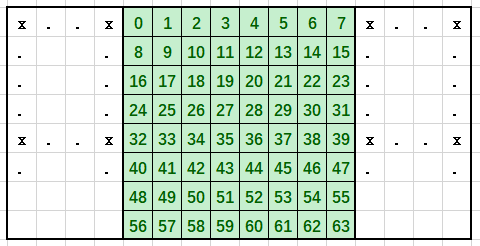
- 模式1:行列填充模式,padding区域各位置填充行/列上最邻近源图片位置的数据。
图2 行列填充模式

- 模式2:块填充模式,按照padding的宽高,从源图片拷贝数据块进行padding区域填充。
图3 块填充模式
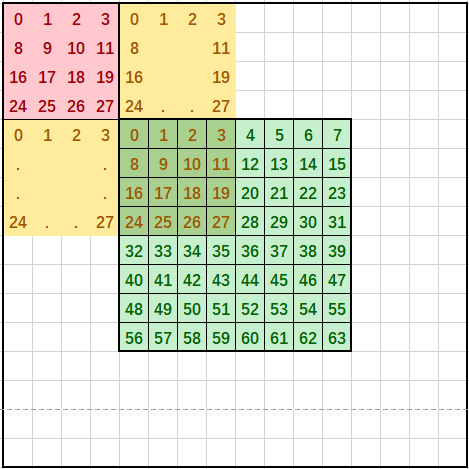
- 模式3:镜像块填充模式,按照padding的宽高,从源图片拷贝数据块的镜像进行padding区域填充。
图4 镜像块填充模式
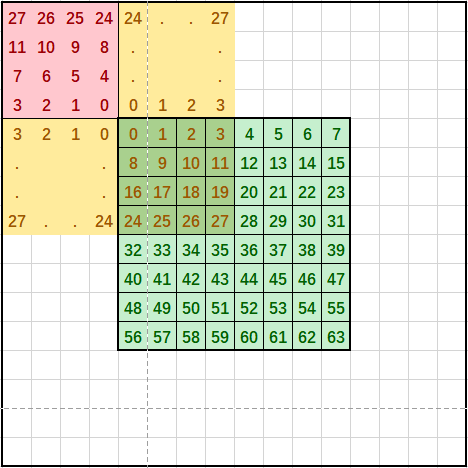
- 模式0:常量填充模式,padding区域各位置填充为常数,支持设置每个通道填充的常数。该模式下仅支持左右padding,不支持上下padding。
- 通道交换:将图片通道进行交换。
对于RGB888格式,支持交换R和B通道。
对于YUV420SP格式,支持交换U和V通道。
对于XRGB8888格式,支持X通道后移(XRGB->RGBX)、支持交换R和B通道。
例:对于XRGB格式的数据,芯片在处理的时候会默认丢弃掉第四个通道的数据留下XRG。因此如果要保留RGB通道的数据,对于XRGB输入的需要后移X通道,将输入的通道转换为RGBX即可。
- 单行读取:源图片中仅读取一行。
- 数据类型转换:转换像素的数据类型,支持uint8转换为int8或fp16。
1 2 3 4
// 例1:实现uint8 ->int8 的类型转换,同时实现零均值化:设置每个通道mean值为该通道所有数据的平均值(min和var值无效,不用设置)。 output[i][j][k] = input[i][j][k] – mean[k] // 例2:实现uint8 -> fp16 的类型转换,同时实现归一化:设置每个通道mean值为该通道所有数据的平均值,min值为该通道所有数据零均值化后的最小值,var值为该通道所有数据的最大值减最小值的倒数。 uint8 -> fp16: output[i][j][k] = (input[i][j][k] – mean[k] – min[k]) * var[k]
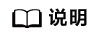
转换后的数据类型是由模板参数U配置,U为uint8时数据类型转换功能不生效。
调用数据搬运接口时,目的Tensor的数据类型需要与本接口输出数据类型保持一致,如LoadImageToLocal的dstLocal参数的数据类型。
- 通道填充:在图片通道方向上padding。默认为模式0。
模式0:将通道padding至32Bytes。即输出数据类型为uint8/int8时,padding至32通道;输出数据类型为fp16时,padding至16通道。
模式1:将通道padding至4通道。
- 色域转换:RGB格式转换为YUV格式,或YUV模式转换为RGB格式。
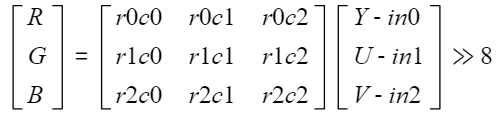
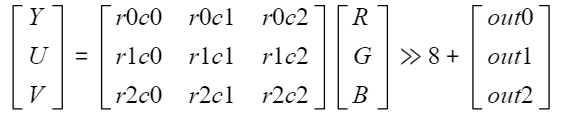
函数原型
- 输入图片格式为YUV400、RGB888、XRGB8888
1 2
template<typename T, typename U> void SetAippFunctions(const GlobalTensor<T>& src0, AippInputFormat format, AippParams<U> config)
- 输入图片格式为YUV420 Semi-Planar
1 2
template<typename T, typename U> void SetAippFunctions(const GlobalTensor<T>& src0, const GlobalTensor<T>& src1, AippInputFormat format, AippParams<U> config)
参数说明
参数名称 |
含义 |
|---|---|
T |
输入的数据类型,需要与format中设置的数据类型保持一致。 |
U |
输出的数据类型,需要在搬运接口配置同样的数据类型,如LoadImageToLocal的dstLocal参数数据类型。
|
参数名称 |
输入/输出 |
含义 |
||||||||||||||
|---|---|---|---|---|---|---|---|---|---|---|---|---|---|---|---|---|
src0 |
输入 |
源图片在Global Memory上的矩阵。 源图片格式为YUV420SP时,表示Y维度在Global Memory上的矩阵。 |
||||||||||||||
src1 |
输入 |
源图片格式为YUV420SP时,表示UV维度在Global Memory上的矩阵。 源图片格式为其他格式时,该参数无效。 |
||||||||||||||
format |
输入 |
源图片的图片格式。AippInputFormat为枚举类型,取值为:
|
||||||||||||||
config |
输入 |
图片预处理的相关参数,类型为AippParams,结构体具体定义为:
AippParams结构体内各子结构体定义如下:
|
参数名称 |
输入/输出 |
含义 |
|---|---|---|
paddingMode |
输入 |
padding的模式,取值范围[0, 3],默认值为0。 0:常数填充模式,此模式仅支持左右填充。 1:行列拷贝模式。 2:块拷贝模式。 3:镜像块拷贝模式。 |
paddingValueCh0 |
输入 |
padding区域中channel0填充的数据,仅常数填充模式有效,数据类型为U,默认值为0。 |
paddingValueCh1 |
输入 |
padding区域中channel1填充的数据,仅常数填充模式有效,数据类型为U,默认值为0。 |
paddingValueCh2 |
输入 |
padding区域中channel2填充的数据,仅常数填充模式有效,数据类型为U,默认值为0。 |
paddingValueCh3 |
输入 |
padding区域中channel3填充的数据,仅常数填充模式有效,数据类型为U,默认值为0。 |
参数名称 |
输入/输出 |
含义 |
|---|---|---|
isSwapRB |
输入 |
对于RGB888、XRGB8888格式,是否交换R和B通道。默认值为false。 |
isSwapUV |
输入 |
对于YUV420SP格式,是否交换U和V通道。默认值为false。 |
isSwapAX |
输入 |
对于XRGB8888格式,是否将X通道后移,即XRGB->RGBX。默认值为false。 |
参数名称 |
输入/输出 |
含义 |
|---|---|---|
isSingleLineCopy |
输入 |
是否开启单行读取模式。开启后,仅从源图片读取一行。默认值为false。 |
参数名称 |
输入/输出 |
含义 |
|---|---|---|
dtcMeanCh0 |
输入 |
计算公式内的mean值,channel0,数据类型为uint8,默认值为0。 |
dtcMeanCh1 |
输入 |
计算公式内的mean值,channel1,数据类型为uint8,默认值为0。 |
dtcMeanCh2 |
输入 |
计算公式内的mean值,channel2,数据类型为uint8,默认值为0。 |
dtcMinCh0 |
输入 |
计算公式内的min值,channel0,数据类型为half,默认值为0。 Atlas 200/500 A2推理产品不支持配置该参数。 |
dtcMinCh1 |
输入 |
计算公式内的min值,channel1,数据类型为half,默认值为0。 Atlas 200/500 A2推理产品不支持配置该参数。 |
dtcMinCh2 |
输入 |
计算公式内的min值,channel2,数据类型为half,默认值为0。 Atlas 200/500 A2推理产品不支持配置该参数。 |
dtcVarCh0 |
输入 |
计算公式内的var值,channel0,数据类型为half,默认值为1.0。 |
dtcVarCh1 |
输入 |
计算公式内的var值,channel1,数据类型为half,默认值为1.0。 |
dtcVarCh2 |
输入 |
计算公式内的var值,channel2,数据类型为half,默认值为1.0。 |
参数名称 |
输入/输出 |
含义 |
|---|---|---|
cPaddingMode |
输入 |
channel padding的类型,取值范围为[0, 1],默认值为0。 0:填充到32B。即输出数据类型U为uint8/int8时填充到32通道,为half时填充到16通道。 1:填充到4通道。 |
cPaddingValue |
输入 |
channel padding填充的值,数据类型为U,默认值为0。 |
参数名称 |
输入/输出 |
含义 |
|---|---|---|
isEnableCsc |
输入 |
是否开启色域转换功能,默认值为false。 |
cscMatrixR0C0 |
输入 |
色域转换矩阵cscMatrix[0][0]。 |
cscMatrixR0C1 |
输入 |
色域转换矩阵cscMatrix[0][1]。 |
cscMatrixR0C2 |
输入 |
色域转换矩阵cscMatrix[0][2]。 |
cscMatrixR1C0 |
输入 |
色域转换矩阵cscMatrix[1][0]。 |
cscMatrixR1C1 |
输入 |
色域转换矩阵cscMatrix[1][1]。 |
cscMatrixR1C2 |
输入 |
色域转换矩阵cscMatrix[1][2]。 |
cscMatrixR2C0 |
输入 |
色域转换矩阵cscMatrix[2][0]。 |
cscMatrixR2C1 |
输入 |
色域转换矩阵cscMatrix[2][1]。 |
cscMatrixR2C2 |
输入 |
色域转换矩阵cscMatrix[2][2]。 |
cscBiasIn0 |
输入 |
RGB转YUV偏置cscBiasIn[0]。YUV转RGB时无效。 |
cscBiasIn1 |
输入 |
RGB转YUV偏置cscBiasIn[1]。YUV转RGB时无效。 |
cscBiasIn2 |
输入 |
RGB转YUV偏置cscBiasIn[2]。YUV转RGB时无效。 |
cscBiasOut0 |
输入 |
YUV转RGB偏置cscBiasOut0[0]。RGB转YUV时无效。 |
cscBiasOut1 |
输入 |
YUV转RGB偏置cscBiasOut1[1]。RGB转YUV时无效。 |
cscBiasOut2 |
输入 |
YUV转RGB偏置cscBiasOut2[2]。RGB转YUV时无效。 |
支持的型号
Atlas推理系列产品AI Core
Atlas A2训练系列产品/Atlas 800I A2推理产品
Atlas 200/500 A2推理产品
注意事项
src0、src1在Global Memory上的地址对齐要求如下:
图片格式 |
src0 |
src1 |
|---|---|---|
YUV420SP |
必须2Bytes对齐 |
必须2Bytes对齐 |
XRGB8888 |
必须4Bytes对齐 |
- |
RGB888 |
无对齐要求 |
- |
YUV400 |
无对齐要求 |
- |
返回值
无
调用示例
- 该调用示例支持的运行平台为Atlas推理系列产品AI Core,示例图片格式为YUV420SP。
1 2 3 4 5 6 7 8 9 10 11 12 13 14 15 16 17 18 19 20 21 22 23 24 25 26 27 28 29 30 31 32 33 34 35 36 37 38 39 40 41 42 43 44 45 46 47 48 49 50 51 52 53 54 55 56 57 58 59 60 61 62 63 64 65 66 67 68 69 70 71 72 73 74 75 76 77 78 79
#include "kernel_operator.h" class KernelLoadImage { public: __aicore__ inline KernelLoadImage() { // YUV420SP 图片中,Y 维度的 size gmSrc0Size = srcHorizSize * srcVertSize; // YUV420SP 图片中,UV 维度的 size gmSrc1Size = (srcHorizSize / 2) * (srcVertSize / 2) * 2; dstSize = dstHorizSize * dstVertSize * cSize; } __aicore__ inline void Init(__gm__ uint8_t *fmGm, __gm__ uint8_t *dstGm) { fmGlobal.SetGlobalBuffer((__gm__ uint8_t *)fmGm); dstGlobal.SetGlobalBuffer((__gm__ int8_t *)dstGm); pipe.InitBuffer(inQueueA1, 1, (gmSrc0Size + gmSrc1Size) * sizeof(int8_t)); pipe.InitBuffer(outQueueUB, 1, dstSize * sizeof(int8_t)); } __aicore__ inline void Process() { CopyIn(); CopyToUB(); CopyOut(); } private: __aicore__ inline void CopyIn() { AscendC::LocalTensor<int8_t> featureMapA1 = inQueueA1.AllocTensor<int8_t>(); uint64_t fm_addr = static_cast<uint64_t>(reinterpret_cast<uintptr_t>(fmGlobal.GetPhyAddr())); // aipp config AscendC::AippParams<int8_t> aippConfig; aippConfig.cPaddingParams.cPaddingMode = cPadMode; aippConfig.cPaddingParams.cPaddingValue = cPaddingValue; // fmGlobal为整张输入图片,src1参数处填入图片UV维度的起始地址 AscendC::SetAippFunctions(fmGlobal, fmGlobal[gmSrc0Size], inputFormat, aippConfig); AscendC::LoadImageToLocal(featureMapA1, { horizSize, vertSize, horizStartPos, vertStartPos, srcHorizSize, topPadSize, botPadSize, leftPadSize, rightPadSize }); inQueueA1.EnQue(featureMapA1); } __aicore__ inline void CopyToUB() { AscendC::LocalTensor<int8_t> featureMapA1 = inQueueA1.DeQue<int8_t>(); AscendC::LocalTensor<int8_t> featureMapUB = outQueueUB.AllocTensor<int8_t>(); AscendC::DataCopy(featureMapUB, featureMapA1, dstSize); event_t eventIdMTE1ToMTE3 = static_cast<event_t>(GetTPipePtr()->FetchEventID(AscendC::HardEvent::MTE1_MTE3)); AscendC::SetFlag<AscendC::HardEvent::MTE1_MTE3>(eventIdMTE1ToMTE3); AscendC::WaitFlag<AscendC::HardEvent::MTE1_MTE3>(eventIdMTE1ToMTE3); outQueueUB.EnQue<int8_t>(featureMapUB); inQueueA1.FreeTensor(featureMapA1); } __aicore__ inline void CopyOut() { AscendC::LocalTensor<int8_t> featureMapUB = outQueueUB.DeQue<int8_t>(); AscendC::DataCopy(dstGlobal, featureMapUB, dstSize); outQueueUB.FreeTensor(featureMapUB); } private: AscendC::TPipe pipe; AscendC::TQue<AscendC::QuePosition::A1, 1> inQueueA1; AscendC::TQue<AscendC::QuePosition::VECOUT, 1> outQueueUB; AscendC::GlobalTensor<uint8_t> fmGlobal; AscendC::GlobalTensor<int8_t> dstGlobal; uint16_t horizSize = 32, vertSize = 32, horizStartPos = 0, vertStartPos = 0, srcHorizSize = 32, srcVertSize = 32, leftPadSize = 0, rightPadSize = 0; uint32_t dstHorizSize = 32, dstVertSize = 32, cSize = 32; uint8_t topPadSize = 0, botPadSize = 0; uint32_t gmSrc0Size = 0, gmSrc1Size = 0, dstSize = 0; AscendC::AippInputFormat inputFormat = AscendC::AippInputFormat::YUV420SP_U8; uint32_t cPadMode = 0; int8_t cPaddingValue = 0; }; extern "C" __global__ __aicore__ void load_image_simple_kernel(__gm__ uint8_t *fmGm, __gm__ uint8_t *dstGm) { KernelLoadImage op; op.Init(fmGm, dstGm); op.Process(); }