快速入门
本章节详细给出量化压缩特性中训练后量化的模板代码解析说明,通过解读该代码,用户可以详细了解昇腾模型压缩工具的工作流程以及原理,方便用户基于已有模板代码进行修改,以便适配其他网络模型的量化。
用户可以参见mobilenetv2获取本章节的sample示例代码。训练后量化主要包括如下几个步骤:
- 准备训练好的模型和数据集。
- 在原始TensorFlow环境中验证模型精度以及环境是否OK。
- 编写训练后量化脚本调用昇腾模型压缩工具API。
- 执行训练后量化脚本。
- 在原始TensorFlow环境中验证量化后仿真模型精度。
如下流程详细演示如何编写脚本调用昇腾模型压缩工具API进行模型量化。
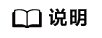
- 如下示例标有“由用户补充处理”的步骤,需要用户根据自己的模型和数据集进行补充处理,示例中仅为示例代码。
- 如下示例调用昇腾模型压缩工具的部分,函数入参请根据实际情况进行调整。
- 导入昇腾模型压缩工具包,设置日志级别。
import amct_tensorflow as amct amct.set_logging_level(print_level="info", save_level="info")
- (可选,由用户补充处理)建议使用原始待量化的模型和测试集,基于TensorFlow在NPU环境下在线推理,验证环境、推理脚本是否正常。
执行该步骤时,需要注意如下两点:
- 推荐执行该步骤,确保原始模型可以在NPU完成推理且精度正常,如果该步骤无法完成,则将无法进行量化操作;如果该步骤的推理精度不满足要求,则后续量化精度结果将不可信。
- 执行该步骤时,可以使用部分测试集,减少运行时间。
user_do_inference_on_npu(ori_model, test_data)
- (由用户补充处理)根据原始模型user_model.pb,准备好图结构tf.Graph。
ori_model = 'user_model.pb' ori_graph = user_load_graph(ori_model)
- 调用昇腾模型压缩工具,量化模型。
- 生成量化配置。
config_file = './tmp/config.json' skip_layers = [] amct.create_quant_config_ascend(config_file=config_file, graph=ori_graph, skip_layers=skip_layers)
- 修改图,在图中插入量化相关的算子。
record_file = './tmp/record.txt' user_model_outputs = ['user_model_outputs0', 'user_model_outputs1'] calibration_graph, calibration_outputs = amct.quantize_model_ascend( graph=ori_graph, config_file=config_file, record_file=record_file, outputs=user_model_outputs)
- (由用户补充处理)使用修改后的图在校准集上做在线推理,找到量化因子。
- 校准集及其预处理过程数据要与模型匹配,以保证量化的精度。
- 量化后图的calibration_graph输出为calibration_outputs,在线推理时都要执行。
user_do_inference_on_npu(calibration_graph, calibration_outputs, calibration_data)
- 保存模型。
quant_model_path = './results/user_model' amct.save_model_ascend(pb_model=ori_model, outputs=user_model_outputs, record_file=record_file, save_path=quant_model_path)
- 生成量化配置。
- (可选,由用户补充处理)使用量化后模型user_model_quantized.pb和测试集,在TensorFlow CPU环境下推理,测试量化后的仿真模型精度。
使用量化后仿真模型精度与2中的原始精度做对比,可以观察量化对精度的影响。
quant_model = './results/user_model_quantized.pb' user_do_inference_on_cpu(quant_model, test_data)