Python环境
前提条件
请参见表1完成环境准备。
名称 |
版本 |
说明 |
|---|---|---|
Python |
Python3.7.5 |
|
Python3.8.0 ~ Python3.8.10 |
||
Python3.9.2 |
||
Python依赖 |
- |
|
Numpy |
≥ 1.18.2 |
Python的一种开源的数值计算扩展。 使用pip3 install numpy安装Numpy。 |
Pillow |
7.2.0 |
Python的图像处理库(Python Imaging Library)。 使用pip3 install Pillow命令安装Pillow。 |
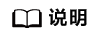
本节所列的python、pip命令,实际命名与用户机器中软链接设置的命名一致,以对应python3.7.5版本为示例,请用户自行替换。
CentOS7 aarch64环境下安装Pillow的说明
CentOS7 aarch64环境中通过pip3.7 install Pillow安装Pillow之后,在执行from PIL import Image的时候会报错:
ImportError: /usr/local/python3.7.5/lib/python3.7/site-packages/PIL/_imaging.cpython-37m-aarch64-linux-gnu.so: ELF load command alignment not page-aligned
这种情况下,需要用源码安装Pillow。若已经通过pip安装,需要运行pip3.7 uninstall Pillow进行卸载。
父主题: 环境准备