概述
该脚本转换工具可将PyTorch脚本和TensorFlow 2.x脚本转换成MindSpore代码。
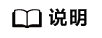
使用限制
- MindSpore支持两种运行模式(Graph模式和PyNative模式),由于Graph模式存在Python语法限制,当前仅支持转换到PyNative模式,训练性能较Graph模式有所降低。具体差异详见MindSpore文档。
- 当前为了规避MindSpore中数据处理不支持创建Tensor的限制,在PyTorch转换过程中将运行模式设置成了算子同步下发模式,可能存在训练性能的部分降低;用户可通过将context.set_context中的pynative_synchronize=True去除,使用算子异步下发模式提升性能;此时若报错,可检查数据处理部分代码,去除其中的创建Tensor行为,改为使用numpy的ndarray。
- 当前TensorFlow 2.x迁移结果不支持多卡运行。
模型列表
序号 |
模型 |
原始训练工程代码链接参考 |
备注 |
|---|---|---|---|
1 |
DenseNet_121 |
https://github.com/calmisential/Basic_CNNs_TensorFlow2 |
请根据需要,在configuration.py中进行epoch\batch_size\数据集路径等配置。 |
2 |
DenseNet_169 |
||
3 |
EfficientNet_B0 |
||
4 |
EfficientNet_B1 |
||
5 |
Inception_V4 |
||
6 |
MobileNet_V1 |
||
7 |
MobileNet_V2 |
||
8 |
ResNet_101 |
||
9 |
ResNet_50 |
||
10 |
ResNext_101 |
||
11 |
ResNext_50 |
||
12 |
Shufflenet_V2_x0_5 |
||
13 |
Shufflenet_V2_x1_0 |
||
14 |
AFM |
https://github.com/ZiyaoGeng/Recommender-System-with-TF2.0 |
各个网络文件夹均依赖data_process目录,请直接转换Recommender-System-with-TF2.0目录或将data_process复制至网络文件夹下后再进行转换。 |
15 |
DCN |
||
16 |
Deep_Crossing |
||
17 |
DeepFM |
||
18 |
NFM |
||
19 |
PNN |
||
20 |
FCN |
https://github.com/YunYang1994/TensorFlow2.0-Examples/tree/master/5-Image_Segmentation/FCN |
parser_voc.py中使用的scipy.misc.imread方法为scipy 1.2.0以前的旧版本API,mindspore最低兼容scipy 1.5.2,因此请使用scipy的官方弃用警告中推荐的imageio.imread。 |