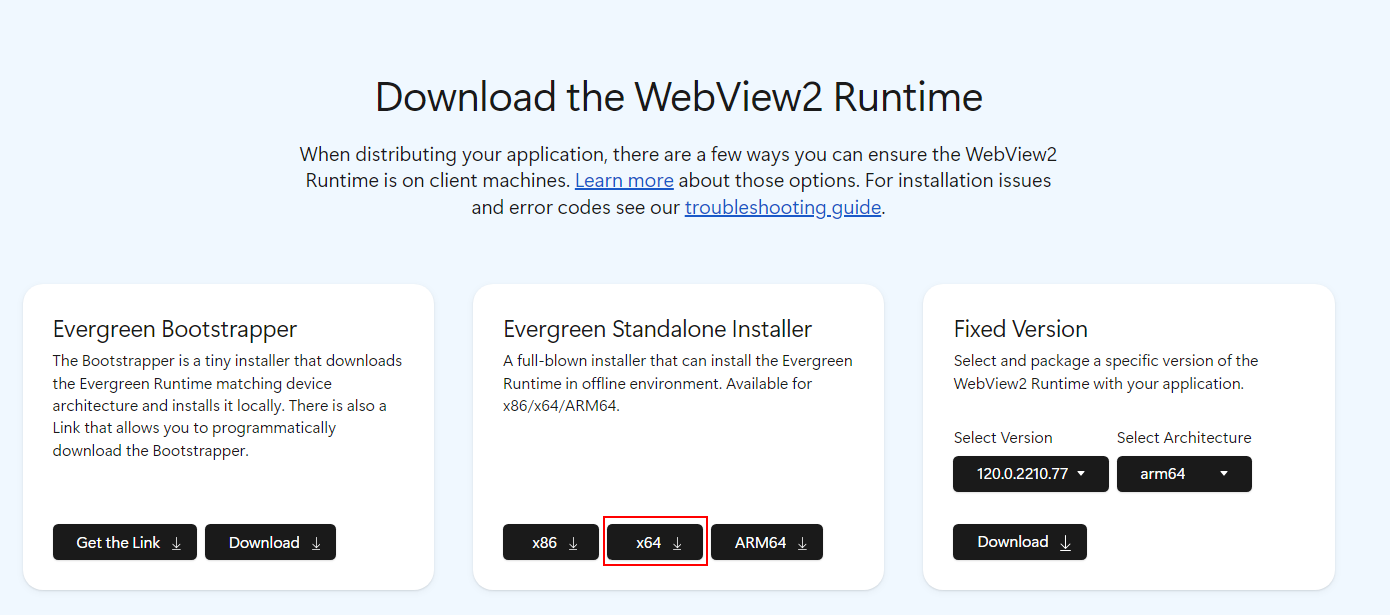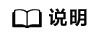运行MindStudio Insight工具时出现Missing Dependencies报错弹框
问题现象
在Windows系统运行MindStudio Insight工具时出现Missing Dependencies报错弹框,且无法运行MindStudio Insight工具。
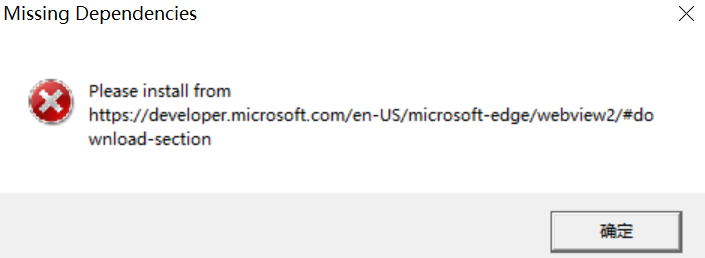
原因分析
系统缺少.exe运行的WebView2Runtime文件。
解决方案
方案一:
- 单击链接,进入Microsoft官网。
- 下载“Evergreen Standalone Installer”中x64的安装包,如图1所示。
- 安装完成后,重新运行MindStudio Insight。
方案二:
父主题: FAQ