确认组件状态
用户在安装后验证Ascend Docker Runtime是否安装成功或需要确认Ascend Docker Runtime状态时可参考本章节进行操作。
操作步骤
- Ascend Docker Runtime安装后,会修改配置文件daemon.json中的代码,如下加粗部分所示(Containerd场景不涉及)。iSula场景下default-runtime字段取值不会被修改,为默认值“lcr”。
{ "default-runtime": "ascend", "exec-opts": [ "native.cgroupdriver=systemd" ], "registry-mirrors": [ "https://docker.mirrors.ustc.edu.cn" ], "runtimes": { "ascend": { "path": "/usr/local/Ascend/Ascend-Docker-Runtime/ascend-docker-runtime", "runtimeArgs": [] } } ... }同时自动生成默认挂载内容配置文件“/etc/ascend-docker-runtime.d/base.list”。
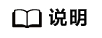
- Docker场景中daemon.json路径为“/etc/docker/daemon.json”。
- iSula场景中daemon.json路径为“/etc/isulad/daemon.json”。
- (仅Docker场景)执行docker info查看默认Runtime是否为ascend,若是则表示Ascend Docker Runtime安装成功,示例如下加粗部分所示。
... Swarm: inactive Runtimes: ascend runc Default Runtime: ascend Init Binary: docker-init
父主题: 手动安装