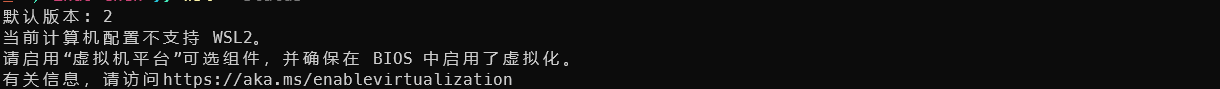运行wsl --status报错
可能原因
运行虚拟化软件或者其他应用场景时,禁用了Hyper-V。
解决方法
解决Windows 10、Windows 11系统运行wsl --status查看wsl状态时报虚拟化错误,可以通过设置->应用->相关设置->启用或关闭Windows功能->勾选Hyper-V来进行设置,详情如下所示。
图2 Windows设置及应用界面
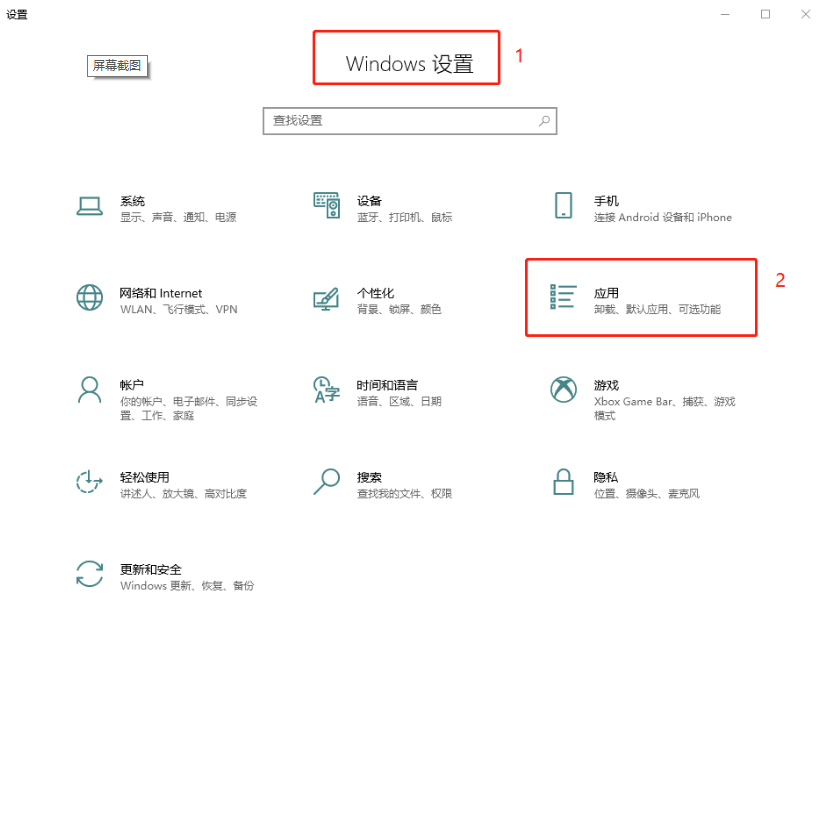
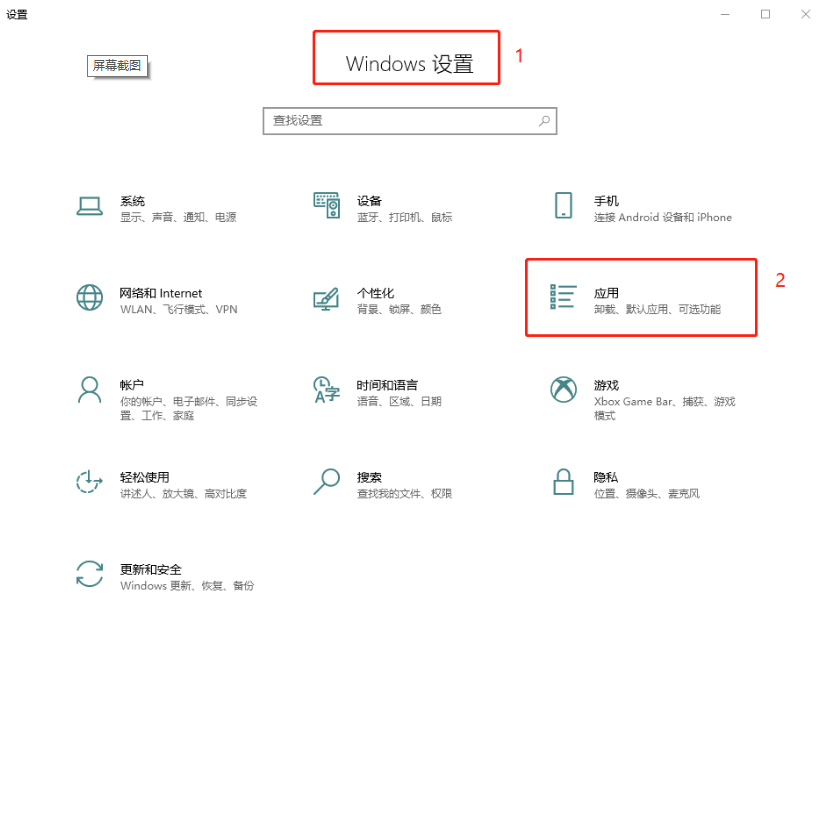
图3 相关设置界面
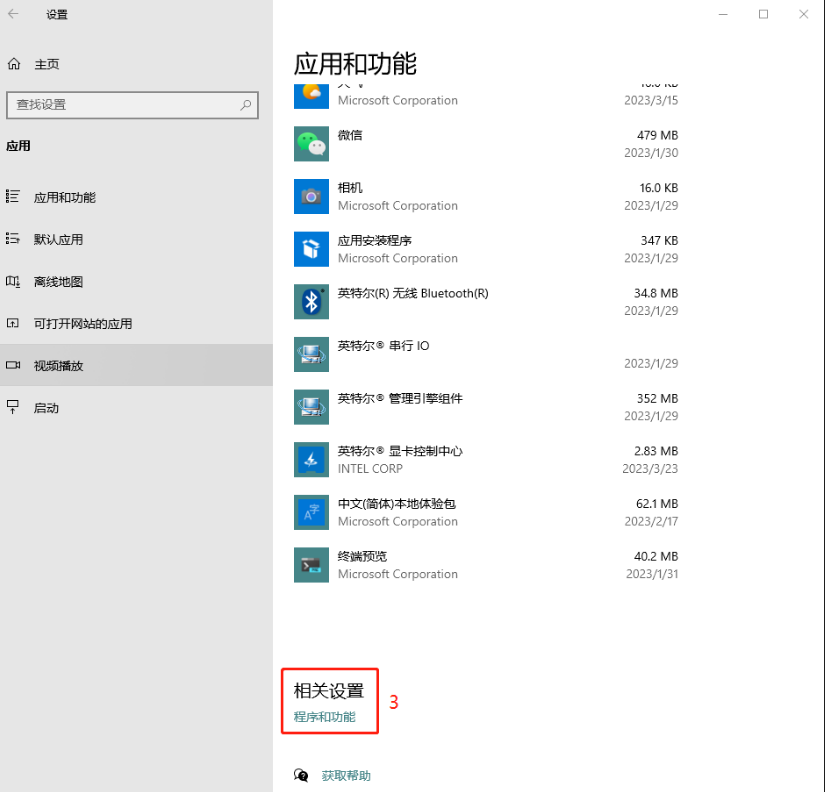
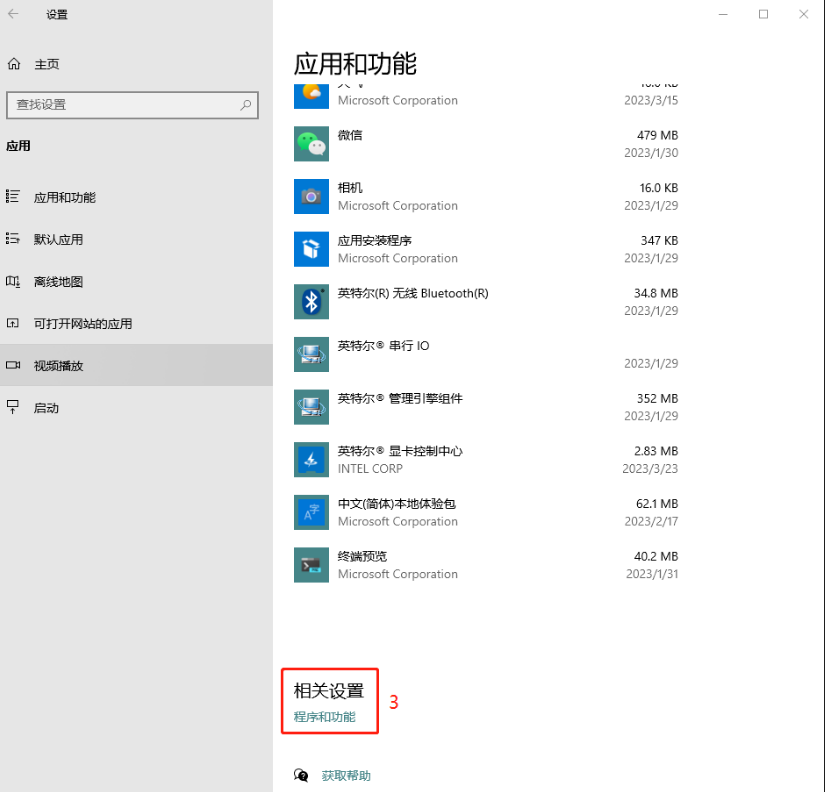
图4 启用或关闭Windows功能界面
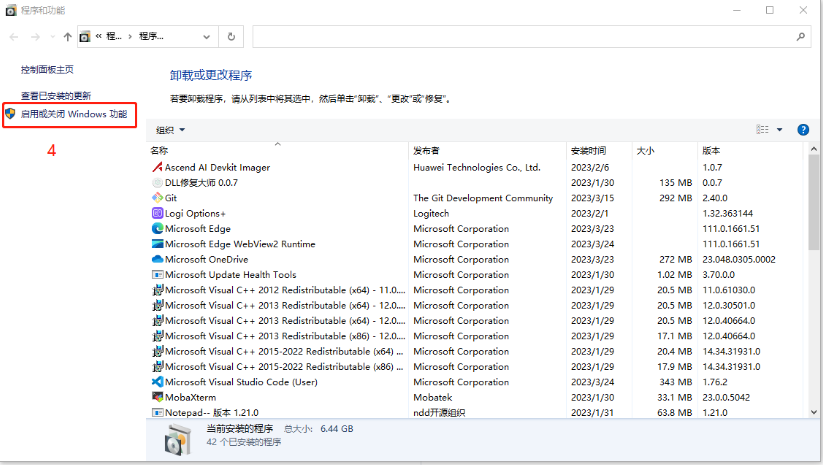
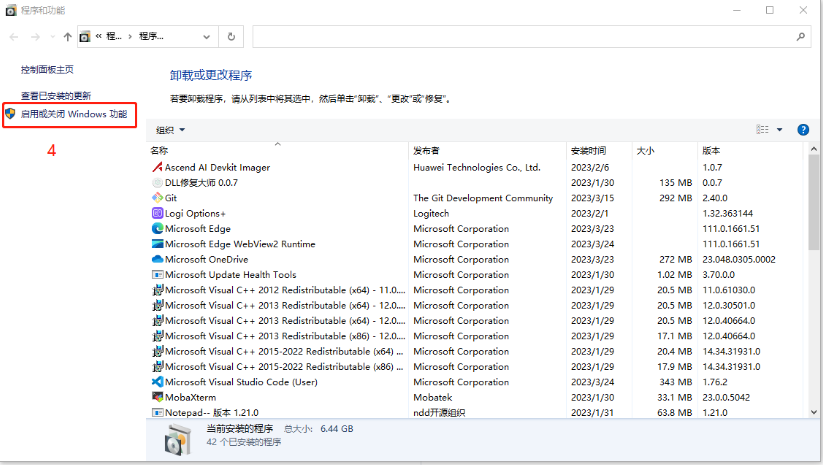
图5 启用或关闭Windows功能界面并勾选Hyper-V


父主题: FAQ