使用说明
Ascend C提供一组Matmul高阶API,方便用户快速实现Matmul矩阵乘法的运算操作。
Matmul的计算公式为:C = A * B + Bias,其示意图如下。
- A、B为源操作数,A为左矩阵,形状为[M, K];B为右矩阵,形状为[K, N]。
- C为目的操作数,存放矩阵乘结果的矩阵,形状为[M, N]。
- Bias为矩阵乘偏置,形状为[1, N]。对A*B结果矩阵的每一行都采用该Bias进行偏置。
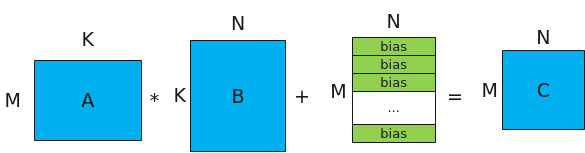
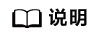
下文中提及的M轴方向,即为A矩阵纵向;K轴方向,即为A矩阵横向或B矩阵纵向;N轴方向,即为B矩阵横向。
实现Matmul矩阵乘运算的具体步骤如下:
- 创建Matmul对象。
- 初始化操作。
- 设置左矩阵A、右矩阵B、Bias。
- 完成矩阵乘操作。
- 结束矩阵乘操作。
- 创建Matmul对象
创建Matmul对象的示例如下:
- CUBE_ONLY(只有矩阵计算)场景下,需要设置ASCENDC_CUBE_ONLY代码宏
- 默认为MIX模式(包含矩阵计算和矢量计算),该场景下,不能设置ASCENDC_CUBE_ONLY代码宏
// 纯cube模式(只有矩阵计算)场景下,需要设置该代码宏,并且必须在#include "lib/matmul_intf.h"之前设置 // #define ASCENDC_CUBE_ONLY #include "lib/matmul_intf.h" typedef matmul::MatmulType<AscendC::TPosition::GM, CubeFormat::ND, half> aType; typedef matmul::MatmulType<AscendC::TPosition::GM, CubeFormat::ND, half> bType; typedef matmul::MatmulType<AscendC::TPosition::GM, CubeFormat::ND, float> cType; typedef matmul::MatmulType<AscendC::TPosition::GM, CubeFormat::ND, float> biasType; matmul::Matmul<aType, bType, cType, biasType> mm;
创建对象时需要传入A、B、C、Bias的参数类型信息, 类型信息通过MatmulType来定义,包括:内存逻辑位置、数据格式、数据类型。
template <AscendC::TPosition POSITION, CubeFormat FORMAT, typename TYPE, bool ISTRANS = false, LayoutMode LAYOUT = LayoutMode::NONE, bool IBSHARE = false> struct MatmulType { constexpr static AscendC::TPosition pos = POSITION; constexpr static CubeFormat format = FORMAT; using T = TYPE; constexpr static bool isTrans = ISTRANS; constexpr static LayoutMode layout = LAYOUT; constexpr static bool ibShare = IBSHARE; };表1 MatmulType参数说明 参数
说明
POSITION
内存逻辑位置
针对Atlas A2训练系列产品/Atlas 800I A2推理产品:
- A矩阵可设置为TPosition::GM,TPosition::VECOUT,TPosition::TSCM
- B矩阵可设置为TPosition::GM,TPosition::VECOUT,TPosition::TSCM
- Bias可设置为TPosition::GM,TPosition::VECOUT,TPosition::TSCM
- C矩阵可设置为TPosition::GM,TPosition::VECIN
针对Atlas推理系列产品AI Core:
- A矩阵可设置为TPosition::GM,TPosition::VECOUT
- B矩阵可设置为TPosition::GM,TPosition::VECOUT
- Bias可设置为TPosition::GM,TPosition::VECOUT
- C矩阵可设置为TPosition::GM,TPosition::VECIN
针对Atlas 200/500 A2推理产品:
- A矩阵可设置为TPosition::GM,TPosition::VECOUT,TPosition::TSCM
- B矩阵可设置为TPosition::GM,TPosition::VECOUT,TPosition::TSCM
- C矩阵可设置为TPosition::GM,TPosition::VECIN
- Bias可设置为TPosition::GM,TPosition::VECOUT
CubeFormat
针对Atlas A2训练系列产品/Atlas 800I A2推理产品:
- A矩阵可设置为CubeFormat::ND,CubeFormat::NZ
- B矩阵可设置为CubeFormat::ND,CubeFormat::NZ
- Bias可设置为CubeFormat::ND
- C矩阵可设置为CubeFormat::ND,CubeFormat::NZ,CubeFormat::ND_ALIGN
针对Atlas推理系列产品AI Core:
- A矩阵可设置为CubeFormat::ND,CubeFormat::NZ
- B矩阵可设置为CubeFormat::ND,CubeFormat::NZ
- Bias可设置为CubeFormat::ND
- C矩阵可设置为CubeFormat::ND,CubeFormat::NZ,CubeFormat::ND_ALIGN
TYPE
针对Atlas A2训练系列产品/Atlas 800I A2推理产品:- A矩阵可设置为half、float、bfloat16_t 、int8_t、int4b_t
- B矩阵可设置为half、float、bfloat16_t 、int8_t、int4b_t
- Bias可设置为half、float、int32_t
- C矩阵可设置为half、float、bfloat16_t、int32_t、int8_t
针对Atlas推理系列产品AI Core:
- A矩阵可设置为half、int8_t
- B矩阵可设置为half、int8_t
- Bias可设置为float、int32_t
- C矩阵可设置为half、float、int8_t、int32_t
针对Atlas 200/500 A2推理产品:
- A矩阵可设置为half、float、bfloat16_t 、int8_t
- B矩阵可设置为half、float、bfloat16_t 、int8_t
- Bias矩阵可设置为half、float、int32_t
- C矩阵可设置为half、float、bfloat16_t、int32_t
注意:A矩阵和B矩阵数据类型需要一致,具体数据类型组合关系请参考表2。
ISTRANS
是否开启使能矩阵转置的功能。
- true为开启使能矩阵转置的功能,开启后,分别通过SetTensorA和SetTensorB中的isTransposeA、isTransposeB参数设置A、B矩阵是否转置。若设置A、B矩阵转置,Matmul会认为A矩阵形状为[K, M],B矩阵形状为[N, K]。
- false为不开启使能矩阵转置的功能,通过SetTensorA和SetTensorB不能设置A、B矩阵是否转置。Matmul会认为A矩阵形状为[M, K],B矩阵形状为[K, N]。
默认为false不使能转置。
LAYOUT
表征数据的排布
NONE:默认值,表示不使用BatchMatmul;其他选项表示使用BatchMatmul。
NORMAL:BMNK的数据排布格式。
BSNGD:原始BSH shape做reshape后的数据排布,具体可参考IterateBatch中对该数据排布的介绍。
SBNGD:原始SBH shape做reshape后的数据排布,具体可参考IterateBatch中对该数据排布的介绍。
BNGS1S2:一般为前两种数据排布进行矩阵乘的输出,S1S2数据连续存放,一个S1S2为一个batch的计算数据。
IBSHARE
是否使能IBShare。IBShare的功能是能够复用L1上相同的A矩阵或B矩阵数据。当A矩阵和B矩阵同时使能IBShare时,表示L1上的A矩阵和B矩阵同时复用,此时只支持Norm模板。
除A、B矩阵同时复用的场景外,与Matmul模板参数中的IBShare模板配合使用,具体参数设置详见表2。
表2 Matmul输入输出数据类型的组合说明 A矩阵
B矩阵
Bias
C矩阵
支持平台
float
float
float/half
float
- Atlas A2训练系列产品/Atlas 800I A2推理产品
- Atlas 200/500 A2推理产品
half
half
float
float
- Atlas A2训练系列产品/Atlas 800I A2推理产品
- Atlas推理系列产品AI Core
- Atlas 200/500 A2推理产品
half
half
half
float
- Atlas A2训练系列产品/Atlas 800I A2推理产品
- Atlas 200/500 A2推理产品
int8_t
int8_t
int32_t
int32_t/half
- Atlas A2训练系列产品/Atlas 800I A2推理产品
- Atlas推理系列产品AI Core
- Atlas 200/500 A2推理产品
int4b_t
int4b_t
int32_t
int32_t/half
- Atlas A2训练系列产品/Atlas 800I A2推理产品
bfloat16_t
bfloat16_t
float
float
- Atlas A2训练系列产品/Atlas 800I A2推理产品
- Atlas 200/500 A2推理产品
bfloat16_t
bfloat16_t
half
float
- Atlas A2训练系列产品/Atlas 800I A2推理产品
half
half
float
int8_t
- Atlas A2训练系列产品/Atlas 800I A2推理产品
bfloat16_t
bfloat16_t
float
int8_t
- Atlas A2训练系列产品/Atlas 800I A2推理产品
int8_t
int8_t
int32_t
int8_t
- Atlas A2训练系列产品/Atlas 800I A2推理产品
- Atlas推理系列产品AI Core
half
half
float
half
- Atlas A2训练系列产品/Atlas 800I A2推理产品
- Atlas推理系列产品AI Core
- Atlas 200/500 A2推理产品
half
half
half
half
- Atlas A2训练系列产品/Atlas 800I A2推理产品
- Atlas 200/500 A2推理产品
bfloat16_t
bfloat16_t
float
bfloat16_t
- Atlas A2训练系列产品/Atlas 800I A2推理产品
- Atlas 200/500 A2推理产品
- 初始化操作。
REGIST_MATMUL_OBJ(&pipe, GetSysWorkSpacePtr(), mm, &tiling);
- 设置左矩阵A、右矩阵B、Bias。
mm.SetTensorA(gm_a); // 设置左矩阵A mm.SetTensorB(gm_b); // 设置右矩阵B mm.SetBias(gm_bias); // 设置Bias // Atlas推理系列产品AI Core上需要额外调用SetLocalWorkspace接口设置计算所需的UB空间 mm.SetLocalWorkspace(ubBuf);
- 完成矩阵乘操作。
- 调用Iterate完成单次迭代计算,叠加while循环完成单核全量数据的计算。Iterate方式,可以自行控制迭代次数,完成所需数据量的计算,方式比较灵活。
while (mm.Iterate()) { mm.GetTensorC(gm_c); } - 调用IterateAll完成单核上所有数据的计算。IterateAll方式,无需循环迭代,使用比较简单。
mm.IterateAll(gm_c);
- 调用Iterate完成单次迭代计算,叠加while循环完成单核全量数据的计算。Iterate方式,可以自行控制迭代次数,完成所需数据量的计算,方式比较灵活。
- 结束矩阵乘操作。
mm.End();